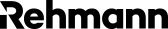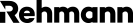Organizations are faced with operational challenges every day, from navigating supply chain issues and finding the right people to staying on top of cybersecurity. With so many opportunities for attackers to get into your organization, equipping your organization with tools to stay secure is essential. Network segmentation is an important, proactive step to take in your cybersecurity planning. We sat down with Justin Vriesman, senior systems engineer with Rehmann Technology Solutions, to learn more about the importance of network segmentation.
What exactly is network segmentation?
Whether you’re in your organization’s physical office space or working remote, all your organization’s devices live on a network. Devices could include employee workstations, printers, servers, etc. Without network segmentation, these devices are on the same network, constantly having visibility to one another and “talking” with one another. Network segmentation takes all these devices and categorizes them into buckets with their own networks. With network segmentation in place, the employee workstations, printers, and servers each live on their own networks.
Why is this important?
In the last 12 to 18 months, our technology solutions team has seen a trend of attackers looking for vulnerable devices, sensitive data, critical systems, and backups. Having firewalls and other security measures in place is a good first step to hinder attackers from accessing this information. However, it only takes one click on a malicious link or email from a user on your network to let an attacker in. Without network segmentation, the attacker who originally gained access via an employee workstation now has access to all of your networks because network segmentation was not in place and the employee workstation connects to everything else in the organization – backups, wireless, financial systems, etc.
What does the process look like?
The first step is to look at the current configurations and take an assessment of what is currently in place. In many cases, an organization’s existing equipment can remain intact with a change in the configurations. The next step is understanding an organization’s critical information and where it is stored. From there, our technology solutions team sets up a template of configurations to work through with the organization. Once the new configurations are approved by the client, the team moves into implementing them; this only takes a day or two with some troubleshooting done afterward.